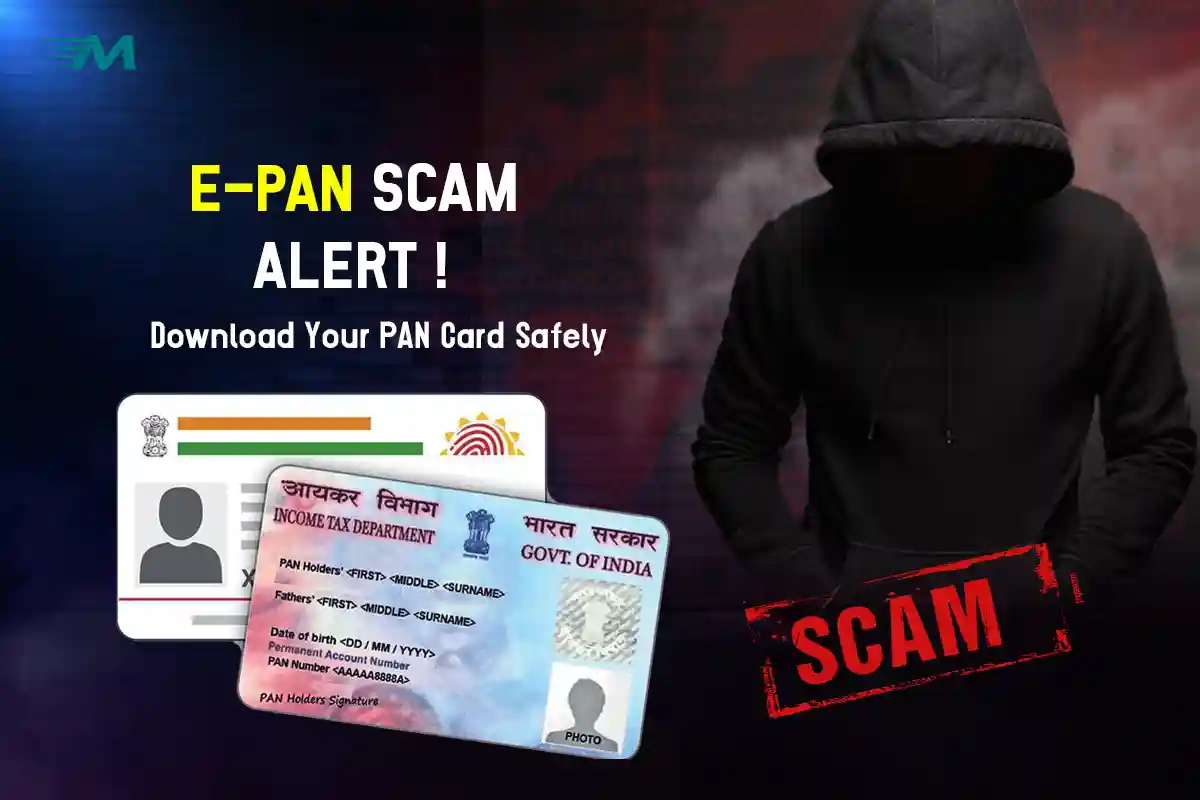Warning: Fake e-PAN Card Emails Are Tricking Users Here’s the Safe Way to Download Yours
If you’ve recently received an email urging you to download your e-PAN card through a step-by-step guide, stop right there. It might seem legitimate at first glance, but it’s not from the government, and it could be dangerous.
These emails are part of a growing phishing scam targeting PAN Card holders by impersonating the Income Tax Department to steal personal and financial information. According to an alert issued by the Press Information Bureau (PIB) Fact Check, these messages are completely fake and must not be trusted.
Why You Should Be Cautious
The email typically arrives with a subject line that sounds official, promising a quick way to access your e-PAN card. It may even contain logos and formatting that mimic real government communication. But the moment you click on the link, you risk landing on a counterfeit website designed to collect your Aadhaar number, bank details, or passwords or worse, infect your device with malware.
What makes this scam more convincing is that it’s cleverly timed. It’s circulating at a time when many people are curious about the government’s new PAN 2.0 update a digital version of the PAN card that features a QR code for better security. Scammers are using this buzz to trick people into clicking.
What the Government Has Said
The PIB’s Fact Check team issued a public warning confirming that these emails are fraudulent. They made it clear: the Income Tax Department does not send PAN download links via email, nor do they ever ask users to share sensitive information like OTPs, PINs, or financial data over email or phone.
Understanding the PAN 2.0 Buzz
PAN 2.0 is a modern update to the Permanent Account Number card. It includes a scannable QR code and enhanced digital features. While it brings genuine benefits, it has also become a prime target for phishing campaigns.
Here’s the truth: Existing PAN holders don’t need to apply for a new card, and there’s no need to respond to any email about downloading your PAN. If you need to access your PAN card digitally, there’s a proper way to do it, and we’ve outlined it for you below.
How to Safely Download Your e-PAN Card (Step-by-Step Guide)
If you’re genuinely trying to download your e-PAN card, please do so only through the official channels. Here’s how you can do it securely:
- Visit the official Income Tax Department website through your browser, never click on an email link.
- Find the section for ‘Instant e-PAN’ or ‘Download e-PAN’ on the homepage.
- Enter your PAN number and Aadhaar number in the fields provided.
- You will receive a One-Time Password (OTP) on your Aadhaar-linked mobile number.
- Enter the OTP to verify your identity.
- Once verified, your e-PAN card will be available to download as a secure PDF.
This is the only safe and official method to download your e-PAN card. If you follow any other route, especially one sent via email, you may be walking into a trap.
What to Do If You Receive a Suspicious Email
If you’ve already received one of these scam emails, here’s what you should do:
- Don’t click any links or download attachments.
- Don’t reply to the sender.
- Don’t enter any personal information.
- Take a screenshot (if necessary) and report it to the relevant authorities.
- After reporting, delete the email permanently from your inbox and trash it.
Final Thoughts: Stay Smart, Stay Safe
Cyber scams are becoming more convincing by the day they look official, feel urgent, and often use real government programs as bait. But no matter how real it looks, the rule remains the same: if you didn’t request it, don’t trust it.
The Income Tax Department will never email you asking for confidential information. Always double-check anything that involves your identity or money. And most importantly, don’t let urgency override your judgment.
Spread the word, inform your family members (especially elders), and help others avoid falling into the trap.
Stay alert. Think twice. And always download your e-PAN from the official source, not your inbox.